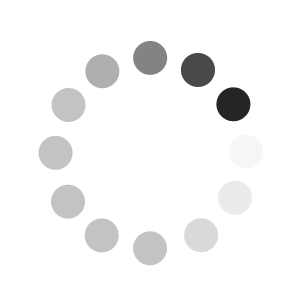Milpark Education Online
Login to Milpark Education online services, including myMilpark, myCourses and Microsoft 365 (Outlook, Teams, etc.) using your Milpark credentials.
Milpark uses Microsoft Single Sign On to provide you with a seamless authentication experience across various online services. You must login with your Milpark assigned credentials (@my.milpark.ac.za username). You received your credentials when you were admitted as a Milpark student. If you are logged in to Microsoft 365 in your browser with a non-Milpark account (e.g. provided by your employer), you will receive an error when accessing Milpark online services. To avoid this, use one of the options below:
- Log out of your non-Milpark account before logging in to Milpark online services. You can logout of Microsoft here.
- Click one of the buttons below, and if prompted to “Pick an account”, choose “Use another account” on the Microsoft login screen.
- Use a different browser where you are not currently logged in to Microsoft 365.
Login using the appropriate option below.
Forgotten your password?
To regain access to your account, click the button below. Please note, when resetting your password, a code will be sent to your personal email address.